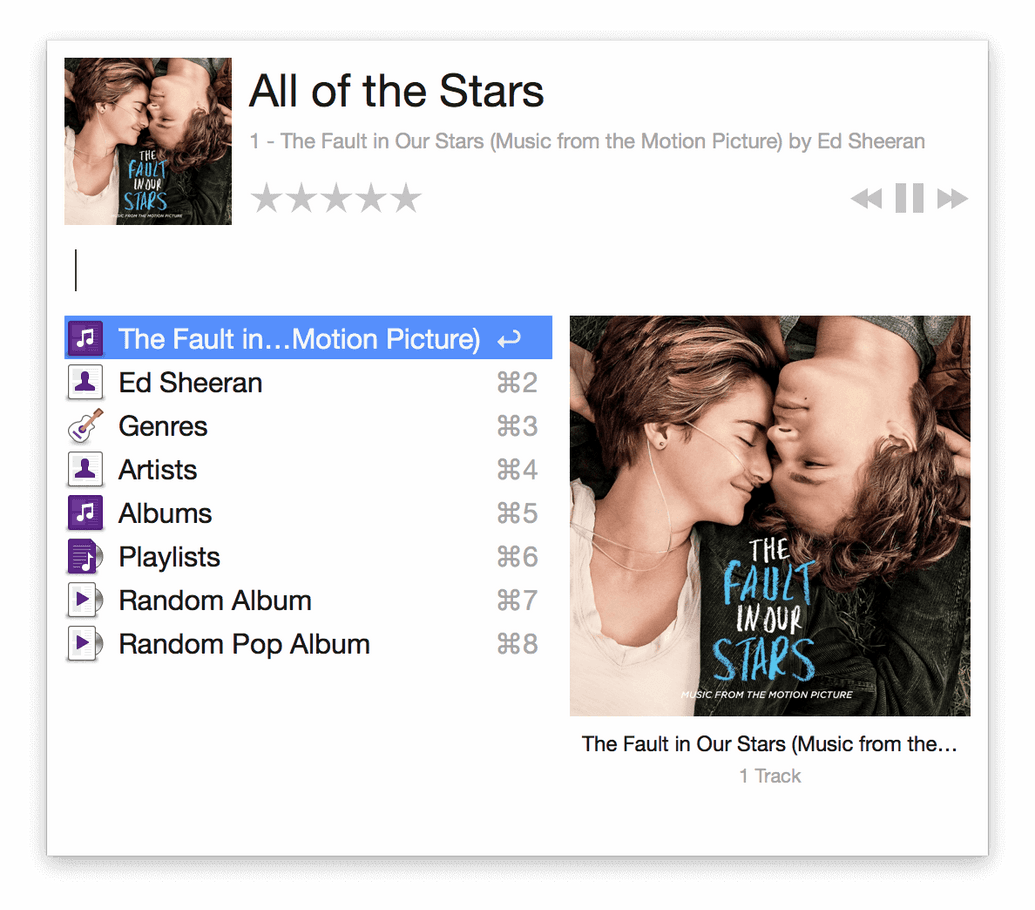Back to OmniFocus
March 29, 2016If this were a Friends episode, I'd like to title it the one where I geeked out and wrote the longest post on the blog.
I moved back to OmniFocus! I used a plaintext-based task management system for the past year and half. It worked quite okay during that time. However things could get quite out of control whenever I got busier. Inevitably, I had to revisit the never ending topic of task management.
Why I Ditched OmniFocus for Plaintext in the First Place
I made the move in the summer of 2014. When iOS 7 came out, OmniGroup released OmniFocus 2 for iPhone to adapt the dramatic changes iOS 7 brought to the platform. However, the new version was still buggy and feature incomplete after almost a year. The iPad app hadn't been updated at all. The Mac counterpart was updated to 2.0 before the summer, but I wasn't the biggest fan of how tasks were displayed in the new version. Personally, I was about to start grad school, so I thought it was a good time to reconsider my task management system.
The idea of using a plaintext-based system was long appealing to me. I store most of my notes in plaintext files and this would fulfill a plaintext nerd's dream of having everything in one place.
I quickly decided on the setup. Tasks would be in TaskPaper format, and I used FoldingText on Mac and Editorial on iOS to access those TaskPaper files. Dropbox kept everything in sync. I put together a few shortcuts using Keyboard Maestro to make the files even more accessible. On iOS, Drafts was the main tool for task capturing (and later on Workflow made a great add-on to the workflow thanks to iOS 8's action sheet).
The system was simple and efficient, but there was one huge drawback. I could always see all the tasks, and that was overwhelming. And even when there was not that many items on my list, seeing notes and other related information all the time was still a lot to take.
Now with work and side projects, the once elegant plaintext system no longer holds up. I tried to keep up with it for a few months, but I finally decided to go back to a more dedicated system.
I Took a Test Drive of Things
Instead of simply jumping back to OmniFocus, the nerd in me really wanted to try out something different. So obviously, I had to give Things a go. Slowly developed but solid, Things has being around since the very early days of iOS. Especially, I’ve heard great things about its cloud sync.
There were a few things I really liked about Things. First, what I heard was true — the syncing was phenomenal. If I made a change on Mac, the iOS apps would update immediately even in the background. The badge and today widget got updated too. If I added an item using the share extension, it would be synced instantly without the need of opening the app. Second, I loved the ability of rearrange today/starred items. So I could arrange things to the order I intend to accomplish them by.
But here comes the bad. First of all, with Things, I just didn't feel in control of my tasks. It was hard to tell why exactly. The lack of something similar to OmniFocus's Forecast view? But my plaintext system didn't have that either. The fact that the Next view doesn't show all available items? Maybe. For whatever reason, I just didn't feel secure with Things. Besides that, Things lacked some basic task manager features. For one, the ability of adding repeating tasks was horrible. I honestly couldn't understand why Cultured Code chose to store scheduled and repeating items all in a separate list. In other words, you can't schedule (defer) or repeat a task in a project. The app also felt old. Even with its iOS 7 overhaul, Things still felt like an app from 5 years ago. It took 3 taps to edit an item!
Not sure if the promised Things 3 was coming out any time soon, I knew Things was not the task manager for me at this time.
Back to OmniFocus
Let's take a step back and take another look at why I left OmniFocus in the first place. Besides the reasons I mentioned in the earlier section, there were a few more that pushed me to look for other options. First, the syncing was somewhat slow. Second, the lack of the ability to rearrange item in perspective. Third, the iOS version didn't fully support perspective.
Now at least two of the problems were (semi-)fixed. Syncing is much faster now with push — still not at the same level of Things' but much, much better. With the universal update, the iOS version supports perspective as its desktop counterpart does. Items in perspective are still not rearrangeable, but I suspect it's related to OmniFocus' database format. According to a blog post from OmniGroup, they are looking to change the file format. So here is hope that one day we will get manual sorting in perspectives. Another plus is that the Mac app's interface is now more customizable.
Before I left OmniFocus, I had a kind of context-based system where my contexts were mostly based on energy level. The most important view was called Today, which was a customized perspective consists of due items and flagged items. It was a good system yet I just didn't like the idea of picking up (flagging) today's tasks in the morning that much. I like to plan ahead. I need to at least plan for the next day (and even the next a few days sometimes). I can certainly use start date and display deferred items in the Forecast view but Forecast don't count them in the calendar so I won't know if I scheduled something for a certain day unless I click or tap on that day.
I needed a different approach.
A Forecast-based System
I got rid of context. 1 My current system is almost based on the Forecast view exclusively. As a GTD guru, you probably already frowned as you know the general principle that we should only set due date for tasks that have a hard deadline. However I assure you this is not as crazy as it sounds — at least not in my use case. Let's take a closer took.
Here's a breakdown of my Forecast-based workflow.
- All processed tasks should have a project. Projects are organized in folders based on area of responsibility. A task that can't be started at the moment should either have a start date or a context, Waiting, whose status is On Hold.
- All tasks with a hard deadline has a due date set to the deadline. Besides that, I also write the deadline inside parentheses following the task name.
- I have a customized perspective called Next that shows all available items across all projects including inbox. I might further break it into smaller perspectives such as Next Work and Next Personal depending on areas of responsibility.
- Every evening, I go through my Next view and set tasks I want to accomplish the next as due tomorrow. 2 It doesn't matter if a task already has a future due date. I have that written down with the task name.
- During the day, if there's something new comes up and needs to be done on that day, I assign them as due today.
- At the end of a day, I clean up everything that's due. If there are items left that are due today, I either reassign them to a future date or simply clear the due date if I decide it's no longer the best time to pursue them. Process inbox items.
- Weekly review. Never forget to review.
With this system, I have 100% confidence that I won't forget or miss any recorded tasks since I don't need to remember them in the first place. Equally important, I have a clear view of what needs to be done today, tomorrow or even the following week. I feel in control.
To be honest, I miss Things' perfect syncing and capturing. I'm still curious to see what Things 3 has to offer. I'm still intrigued by 2Do and follow its development pretty closely despite. And I will for sure try out new tools from time to time. One thing I learned from all these years’ fiddling with task managers is that although I have so many different ways to organize my tasks, I have only one way to accomplish them and that's actually accomplishing them. I believe the most important thing is to have a system that I can trust and forget about so I can focus on actually accomplishing the tasks. At this moment I think I found that trust in OmniFocus once again. 3
- I still have exactly two context. The first one is Waiting. I set its status to On Hold and use it to pause an action. The second one is Followup, so I can see everything I need to follow up with at a single place if I need to.↩
- On Mac, I have a couple Keyboard Maestro Marcros to assign due date as today or tomorrow. On iOS, simply swipe left on an item and use the More button (or use 3D Touch if your device supports that).↩
- I still use TaskPaper for some projects but that's another topic for another time.↩